Deleting your account on Loklokapk is a straightforward process, although it involves a series of steps to ensure that you understand the implications of this action. Here’s a detailed guide on how to deactivate your account:
Steps to delete your loklok account
Step 1 :
Launch the Loklokapk application and navigate to the lower section of the screen, where you’ll find a tab bar. Locate and click on the “Me” option.

Step 2 :
Once you’ve clicked on the “Me” option, you will be directed to your account screen. Here, you’ll come across various details, including your wallet balance, download history, and other pertinent account-related information. To proceed with the account deactivation process, scroll down until you find the “Settings” option.

Step 3 :
Clicking on the “Settings” option will lead you to a new screen where you’ll find a list of different options related to your account management. Look for and select the “Delete Account” option from this menu.

Step 4 :
Upon selecting Delete Account, a popup modal will appear on your screen with a message pleading for another chance to retain your account. Despite this, if you are determined to deactivate your account, choose the “Confirm to Deactivate” option to proceed.

Step 5 :
After carefully considering the implications and confirming the details, proceed by clicking the “Next” button to move forward with the deactivation process.

Step 6 :

You’ll then be directed to a final screen where you will need to confirm your decision to delete the account. Click on the “Delete Account” option to deactivate your account. Please be aware that the deletion process might take a few days to complete, during which time your account will be deactivated but not permanently deleted.
Hopefully, this guide will assist you in managing your Loklokapk account efficiently. For more information, feel free to visit getloklokapk.com.